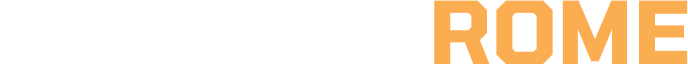
What version of the game should I be using?
Version: R11 795745 Patch. Make sure not to use any cracks or modified game executables.
Why does the game tell me that my email and password combination is wrong, even though I'm sure I typed in the correct data?
Make sure you do not have any spaces or special characters in your login or password.
Q: How can I play on EA's official servers?
Move, rename, or delete "dinput8.dll" from your BFBC2 game folder. Restart the game and you should be playing on the official servers.
Why does it say that the EA server is unavailable?
This means that the server is currently down. Please be patient, we love you.
Why does my game close-out without warning when joining a server?
Try and download the latest client hook.
Do I use my EA account to login?
No, you use your forum account to login. If you don't have one create an account here.
How can I see any servers on the list?
In game, click the Search button on the server list page, servers do not show up automatically; or you are using the wrong client hook.
Why can't I see any servers in game?
Make sure you've pressed the Search button. If that doesn't help, try going to 'My Documents\BFBC2' and removing 'GameSettings.bin' and 'GameSettings.ini'.
Why can't I join a server?
If you are getting the disconnected message, you might be trying to connect to a full server. Otherwise, the server you are trying to join might not be correctly configured. Try a different server instead.
My ping is not displayed correctly.
Ping has never been displayed correctly, not even on EA servers. The only way to find out the real ping of the servers is to ping them manually.
How do I add friends, matchmake, or check my server history?
These features are currently not available. You can only join servers by using the server list.
My soldier is back to level one.
The only thing you can do is to join a server and try to gain one level. The experience is calculated separately than levels, so after you level up you might get your original level back. Otherwise, we can't help you, since we don't track historical stats data.
Why do I always get [Invalid] clan tag in game?
It's a problem with autologin functionality. To get rid of the tag, just disable autologin.
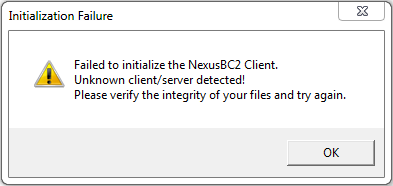 Make sure you have the latest game version (R11 - Build 795745) without any patches, cracks or anything that could alter the game EXE in any way. You can also try re-installing, and updating your game.
Make sure you have the latest game version (R11 - Build 795745) without any patches, cracks or anything that could alter the game EXE in any way. You can also try re-installing, and updating your game.