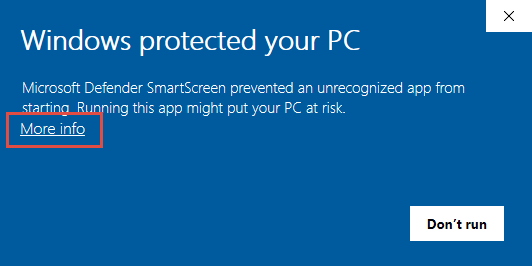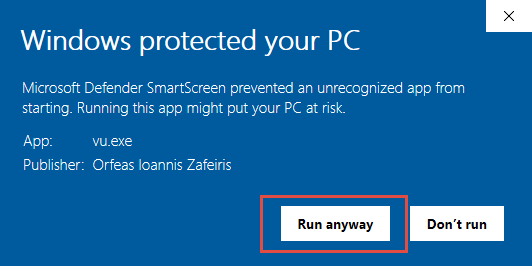Thank you for downloading VU!
Your download should start automatically within a few seconds. If it doesn't, click here.
Here are the next steps you need to follow before you can start playing:
1. Create an account
If you haven't already, create a VU account from here. You will need it to be able to play VU and host servers.
2. Download & launch Battlefield 3
You must also download the latest version of Battlefield 3 from Origin. You will also have to download any DLCs you wish to play. You must also launch the game at least once (in either singleplayer or multiplayer) to ensure it's working correctly.
3. Install VU
The next step is installing VU, if you haven't already. After downloading the installer, run it and follow the prompts. The installer will create some shortcuts for VU in your start menu and your desktop. If you get a Windows SmartScreen prompt, allow the installer to run by pressing "More info" and then "Run anyway" as seen below.
4. Link your Origin account
After you've installed VU, you must launch it and login with the account you created. During your first login, you will be prompted to link your Origin account. To do so, simply follow the on-screen prompts.
5. Enjoy!
You are now ready to play! Use the in-game server browser to see all available servers and join the one that seems like the best fit for you. If you are interested in creating mods or hosting servers for VU, or you need additional help, check out our wiki here.